Tutorial: Expense Report Approval - Simple workflow application
Tutorial: Expense Report Approval
위의 사이트를 참조하여 지출 품의서를 만들어 봤습니다.Section 1: Setting up the Expense Report Form의 spreadsheet template에 폼이 없어서 만드는 과정만 추가 되었습니다. 나머지는 사이트의 설명을 따라하면 됩니다.
Section 1: Setting up the Expense Report Form
- Tutorial Expense Reports - 파일 - 사본 만들기
- Tutorial Expense Reports - 삽입 - 설문지
- Tutorial Expense Reports - 삽입 - 설문지 편집
- Tutorial Expense Reports - 설문지 - 현재 설문지로 이동
- Tutorial Expense Reports - 설문지 - 현재 설문지 - 응답
- Tutorial Expense Reports - 응답 보기
Section 4: Running the example script
4. As an administrator, manually run again the script onReportOrApprovalSubmit. Notice how in the expense reports spreadsheet the 'State' column for your expense report changes to 'APPROVED' or 'DENIED'.
onReportOrApprovalSubmit. Notice how in the expense reports spreadsheet the 'State' column for your expense report changes to 'APPROVED' or 'DENIED'.- expense report approval - 실행 - onReportOrApprovalSubmit
운영하기: [test] Tutorial: Expense Report Approval
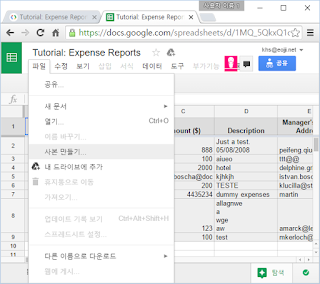






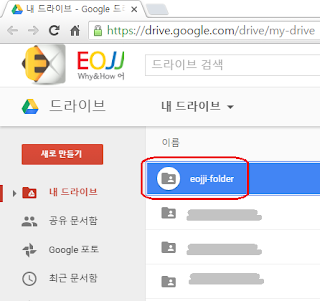

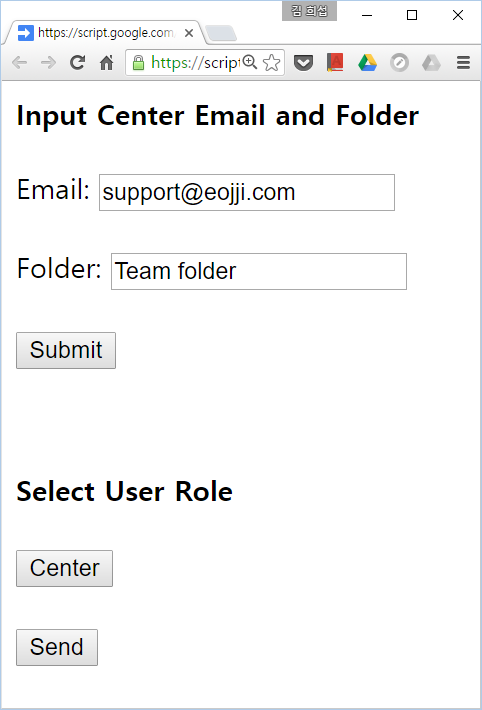
댓글